-
[TDD] test code 작성하기 ( with jest, react testing library)Frontend 2022. 8. 15. 20:00
test code를 작성하기 위해,
jest와 react testing library를 사용하였습니다.
1. test code의 기본 틀
describe('validation test', () => { it('when nothing input, submit button is disabled', async () => { //given & when render(<Register />); //then const submitButton = await screen.findByRole('button', { name: '계정 만들기', }); expect(submitButton).toBeDisabled(); }); it('when email is not valid, email error appear', async () => { //given render(<Register />); //when const emailInput = screen.getByRole('textbox', { name: '이메일', }); await userEvent.type(emailInput, 'test01@naver'); //then const errorEl = await screen.findByText('이메일을 올바르게 입력해 주세요.'); expect(errorEl).toBeInTheDocument(); }); ... });위와 같이
describe (grouping, ()=>{
it (test case)
it (test case)
} )
형식으로 작성합니다.2. test code의 matcher
test code에서 가장 자주 사용하는 패턴은 expect - matcher 입니다.
즉, ~는 ~일 것이다. 단언의 느낌으로 쓰이는데요.
matcher는 바로 밑 링크에서 찾아서 사용하시면 됩니다.
https://github.com/testing-library/jest-dom
3. test code의 query
test code에서 요소를 찾을 때 query문을 사용합니다.
query문도 아래 링크에서 찾아서 사용하시면 됩니다.
https://testing-library.com/docs/queries/about/
추가적으로, query 사용시 크게 종류가 3가지로 나뉩니다.
1) get
2) query
3) find
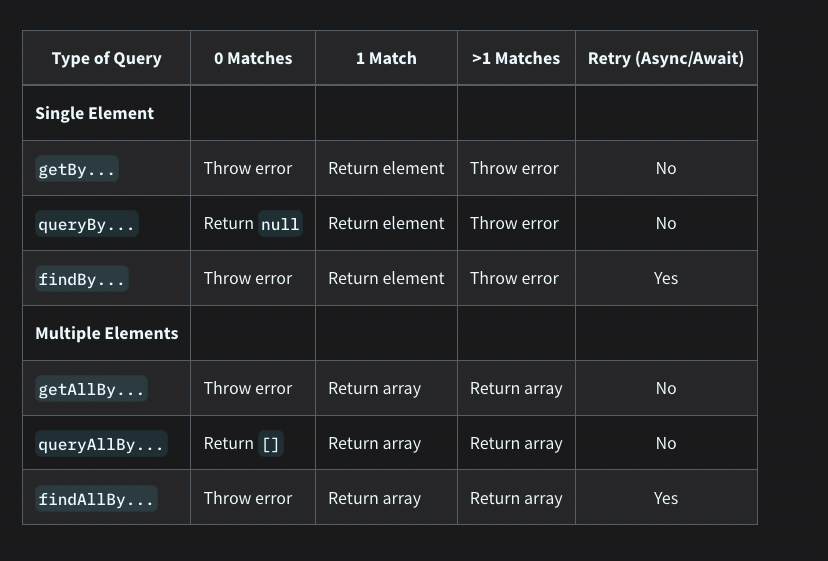
참고자료
https://github.com/testing-library/jest-dom
GitHub - testing-library/jest-dom: Custom jest matchers to test the state of the DOM
:owl: Custom jest matchers to test the state of the DOM - GitHub - testing-library/jest-dom: Custom jest matchers to test the state of the DOM
github.com
'Frontend' 카테고리의 다른 글
[frontend] safari 브라우저에서, autocomplete ="off" not working bug (0) 2022.12.04 [I18N] i18n이란? (0) 2022.11.13 [TDD] test code 관련 eslint 설정 (0) 2022.07.26 [tailwind] tailwind 적응기 (0) 2022.07.24 [TDD] TDD란 무엇인가? (+ BDD) (0) 2022.07.23